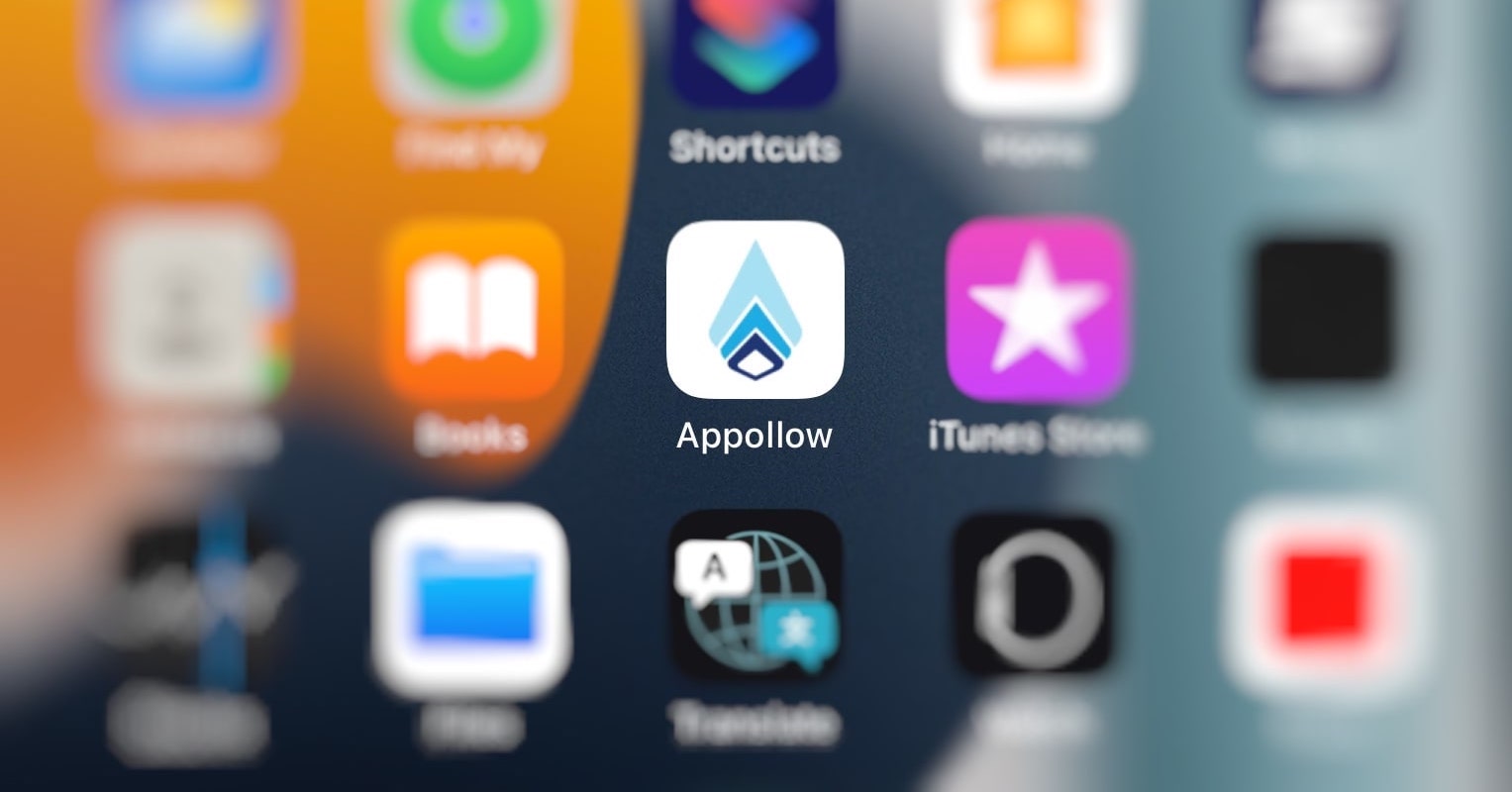
Install Appollow on your iPhone
Appollow is built with Progressive Web Apps (PWAs) technology which is a type of web application that offers a native app-like experience to users. They can be installed on a device"s home screen and launched just like a native app, without the need for a separate download from an app store.
Installing Appollow on the home screen of an iOS device, such as an iPhone or iPad, can offer several benefits.
Benefits of installing Appollow on the home screen:
- Improved performance: Appollow is designed to be fast and efficient, with a focus on delivering a seamless user experience. By installing Appollow on the home screen, you can enjoy the benefits of a native app, such as faster loading times and offline functionality, without the need to download and install a separate app.
- Easier access: Installing Appollow on the home screen allows you to access the app with just one tap, without the need to open a web browser and search for the app. This can be especially useful if you want to use the app more frequently.
- Up-to-date content: Appollow can be updated automatically and super quickly, so users can always have access to the latest features and content. This is in contrast to native apps, which require users to manually update them from the app store.
How to install Appollow on your home screen using Safari:
- Open Safari and navigate to Appollow
- Tap the Share button (the square with an arrow pointing out of it) at the bottom of the screen.
- Scroll down and tap the "Add to Home Screen" option.
- A prompt will appear asking you to confirm the installation. Tap "Add" to proceed.
- The PWA will be added to the home screen of your device and can be launched just like a native app.
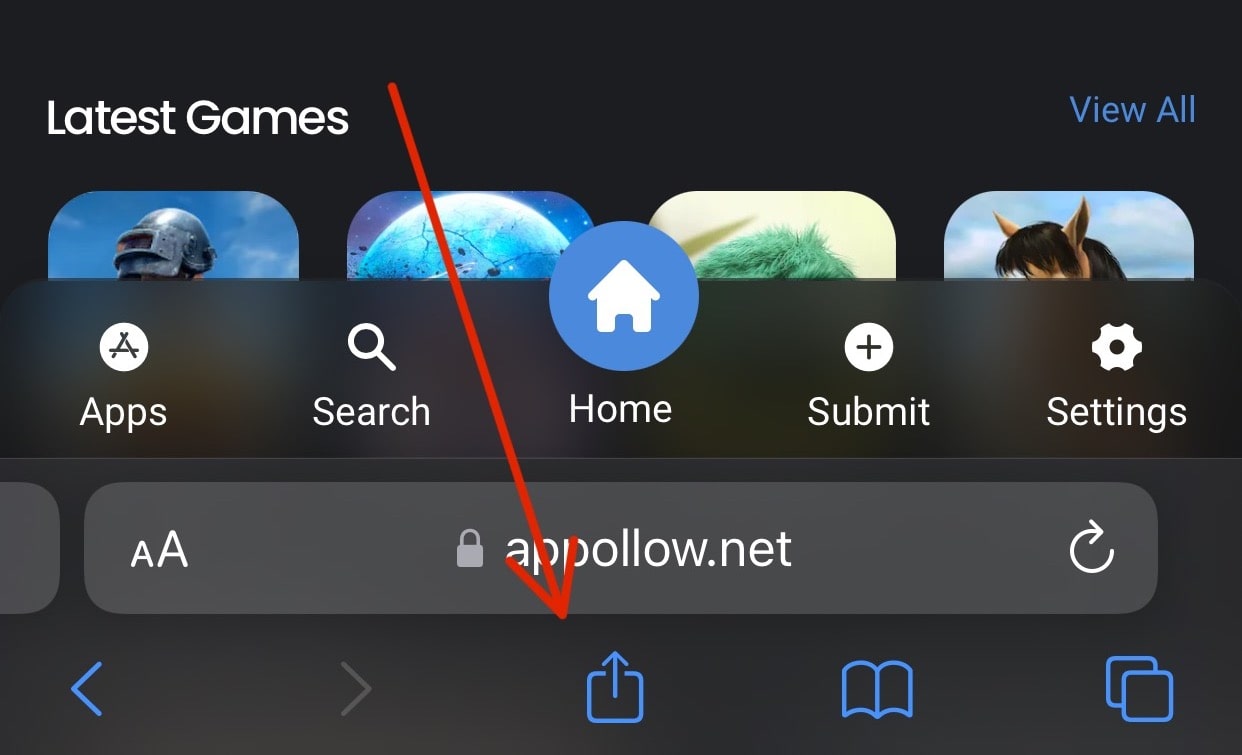
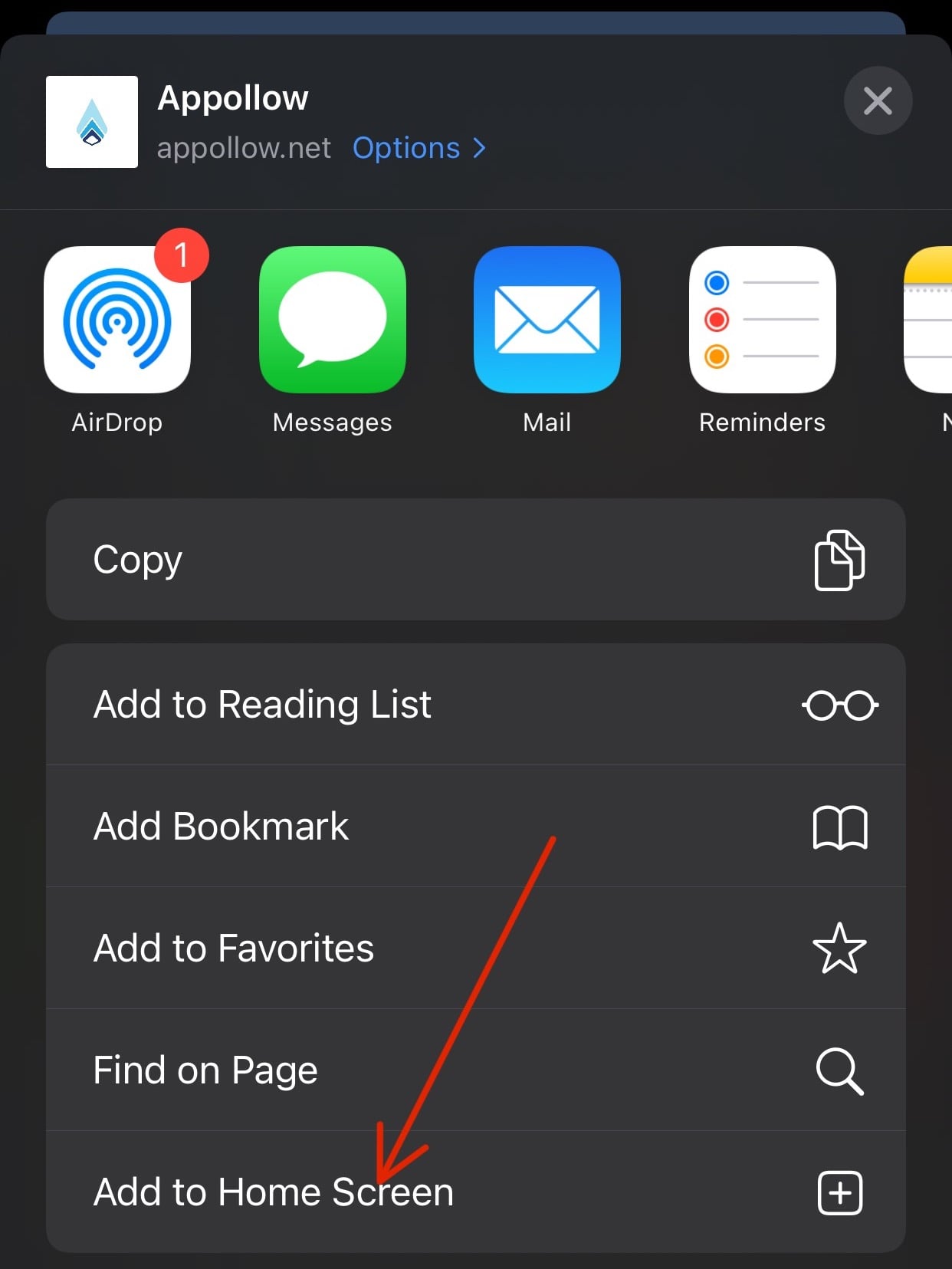
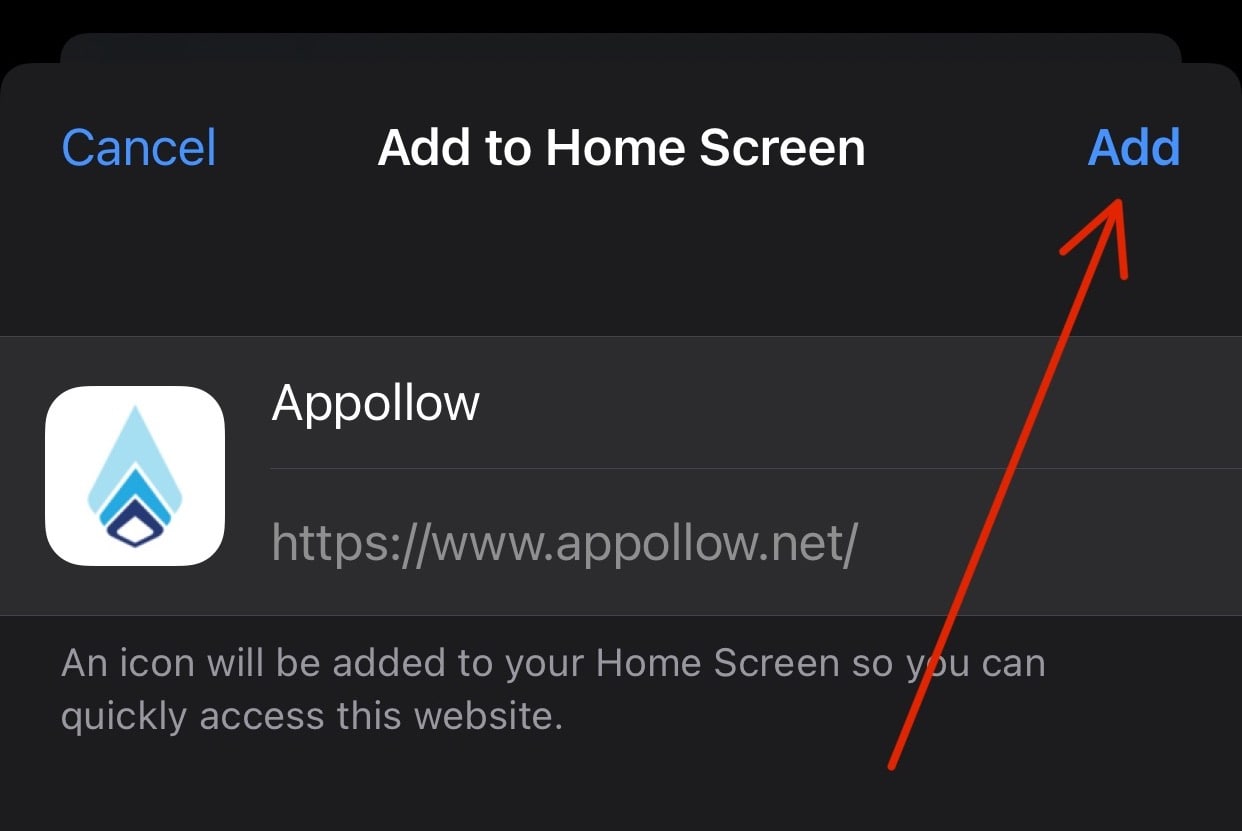
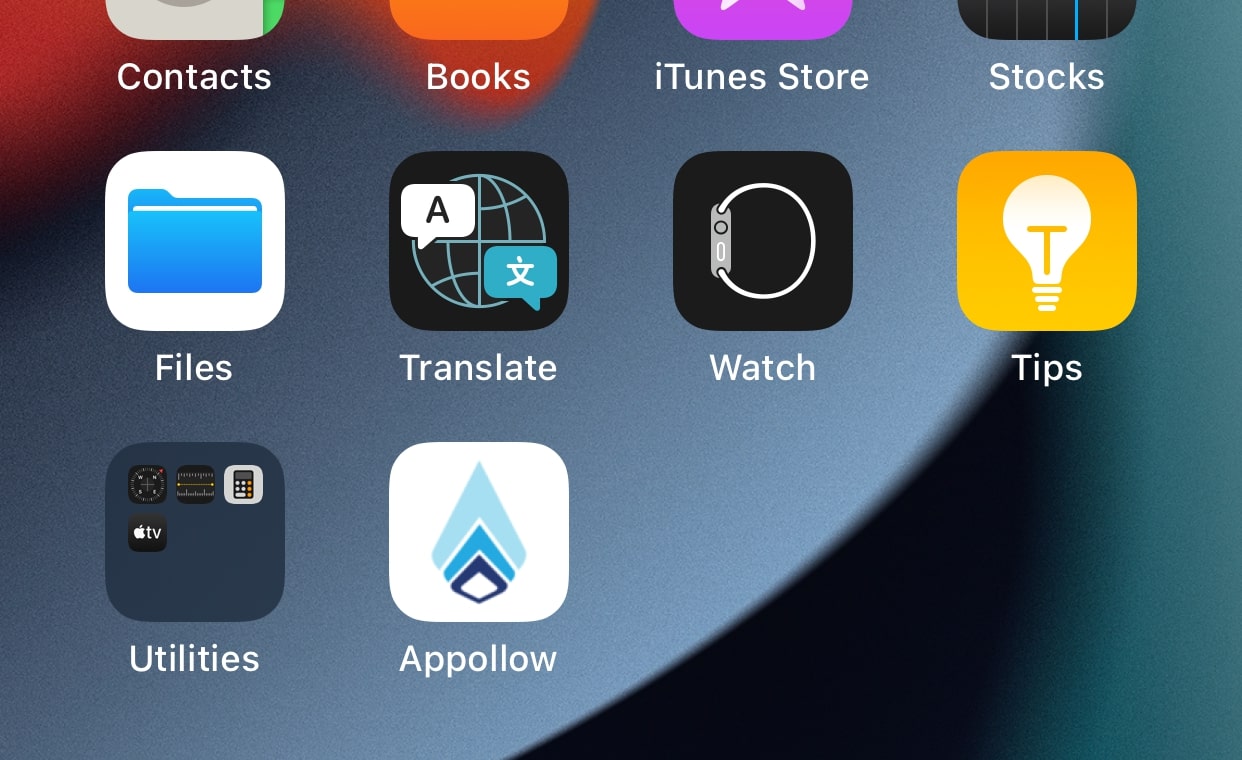
enjoy using the app right from your home screen with the improved performance, easier access, and up-to-date content. Let us know if you have any suggestions for features you like to see in future versions of Appollow by contacting us through the contact us page.